新建shell脚本调度-> 执行参数-> 填写相关参数(多个使用英文","分开)-> 点击保存:
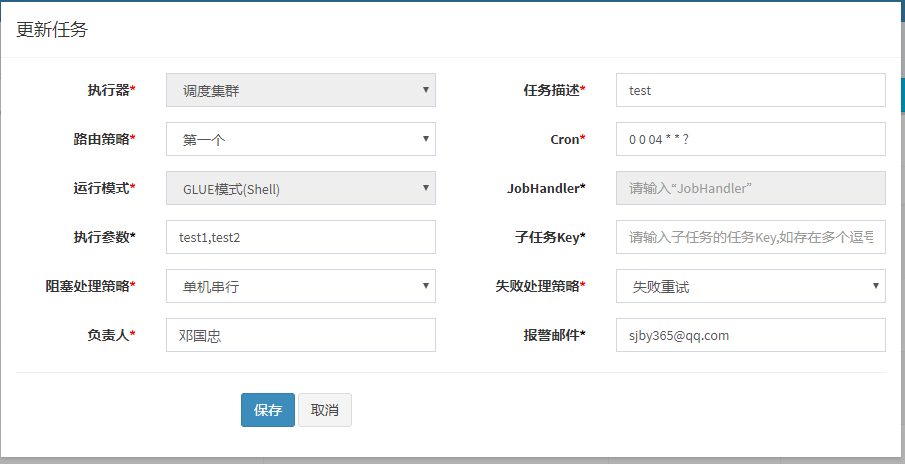
点击"GLUE" ,脚本如下($1为第一个对数,$2为第二个):
#!/bin/bash
echo "xxl-job: hello shell"
echo "脚本位置:$0"
echo "参数数量:$1"
echo "参数数量:$2"
echo "Good bye!"
exit 0
点击"执行",结果如下:
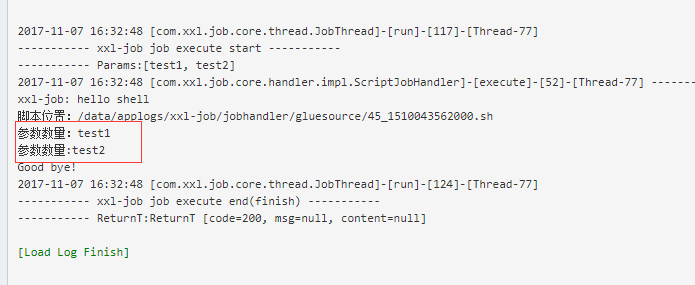
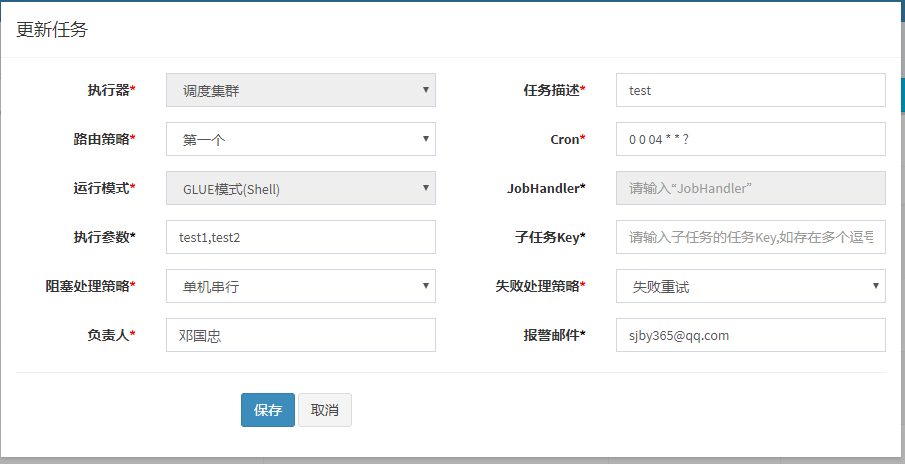
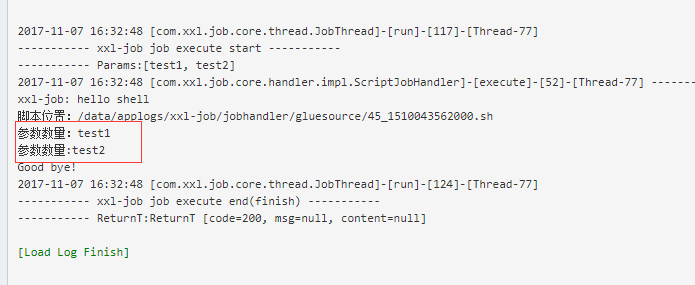

上一篇:XXL-JOB 调度系统 脚本不存在 Client-error:No route to host
下一篇:Kafka、ActiveMQ、RabbitMQ、RocketMQ 等消息中间件的比较