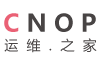mysql常用语句
2013-06-12 10:40:55
点击:
(一)创建,删除和最基本查询:显示数据库mysql->show databases;创建数据库mysql->create database db;删除数据库 mysql->drop data...
(一)
创建,删除和最基本查询:
显示数据库 mysql->show databases;
创建数据库 mysql->create database db;
删除数据库 mysql->drop database db;
选择数据库 mysql->use db
创建表 mysql->create table mytable(name varchar(20),sex(char(1),birth date);
删除表 mysql->drop table mytable;
显示表的内容 mysql->show tables;
显示表的结构 mysql->describe mytable;
更新:
1、对列的操作:
在一个表中增加一条字段 mysql->alter table yourtable add name varchar(20)not null;
删除一个字段 mysql->alter table yourtable drop name ;
2、对行的操作:
插入一条记录 mysql->insert into mytable values('summer','m','1983-08-24');
删除一条记录 mysql->delete from mytable where name='summer';
修改一条记录 mysql->update mytable set sex='vm' where name='summer';
插入多条记录 mysql->insert into mytable select *from yourtable;(
这种形式的INSERT 语句中,新行的数据值不是在语句正文中明确地指定的.而是语句中指定的一个数据库查询. 该查询的逻辑限制:
?查询不能含有ORDER BY子句. ?查询结果应含有与INSERT语句中列数目相同的列,且数据类型必须逐列兼容. )
简单查询:
1.在查询结果中显示列名
a.用as关键字:select name as '姓名' from students order by age
b.直接表示:select name '姓名' from students order by age
(二)
(1). 查询语句:
select username,uid from supesite.supe_userspaces where catid='91';
select T1.image from supesite.supe_spaceimages AS T1 INNER JOIN supesite.supe_spaceitems AS T2 ON T1.itemid = T2.itemid where T2.username = '".$username."' LIMIT 1;
(2).插入语句:
insert into cdb_members (username,password) values ('$username','$passwd');
(3).更新语句:
update vpopmail.vpopmail set pw_privilege='1' where pw_name='haha';
(4).修改表结构语句:
alter table vpopmail add pw_haha int (10) default null;
alter table vpopmail drop pw_haha;
alter table haha add uid int (10) not null auto_increment, add primary key (uid);
(5). 创建表 数据库:
create table lian (a int,b char(10));
create database jie;
(6) .删除数据库 表 记录:
drop database jie;
drop table lian;
delete from lian where username='dd';
(7) mysql 备份
mysqldump --all-databases > all_databases.sql
(8) mysql 恢复
mysql < all_databases.sql
(9) 创建mysql帐户
mysql> grant all privileges on *.* to [email='lianbinjie'@'localhost']'lianbinjie'@'localhost'[/email]
-> identified by '840611';
mysql> GRANT SELECT,UPDATE ON *.* TO [email='monty'@'%']'monty'@'%'[/email] (可以网络访问的账户)
-> IDENTIFIED BY '840611';
(10) 更改已有帐户的密码
mysql> grant all privileges on *.* to [email='lianbinjie'@'localhost']'lianbinjie'@'localhost'[/email]
-> identified by '840611';
mysql> flush privileges;

相关热词搜索:mysql 常用 语句
上一篇:Mysql的“Table 'mysql.servers' doesn't exist”的解决方法
下一篇:深入了解MySQL 5.5分区功能增强