看啦下/etc/rc.d/init.d/中有没有my开头的服务名 ls /etc/rc.d/init.d/my*
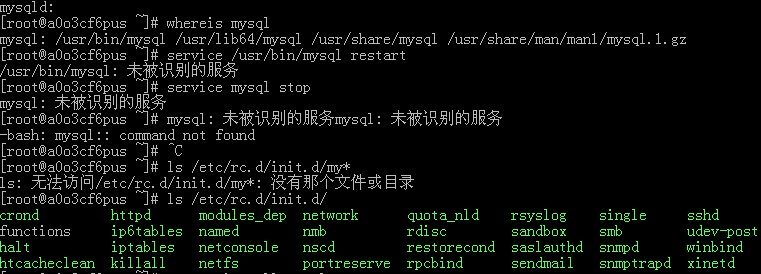
使用 service mysql restart/stop/start 时出现:mysql: 未被识别的服务mysql: 未被识别的服务
网上搜索啦下原来是没安装mysql-server服务,于是重新安装下:
yum -y install mysql-server
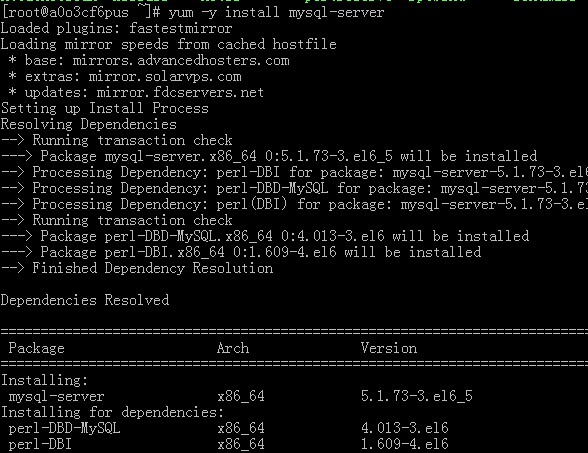
重新restart成功:
service mysqld restrat
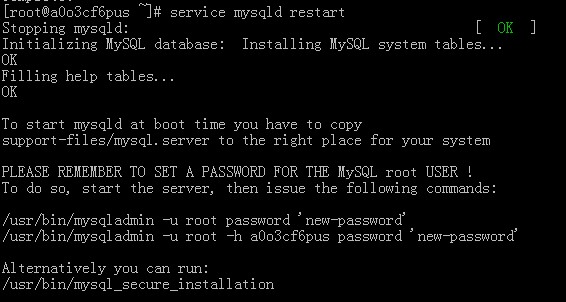
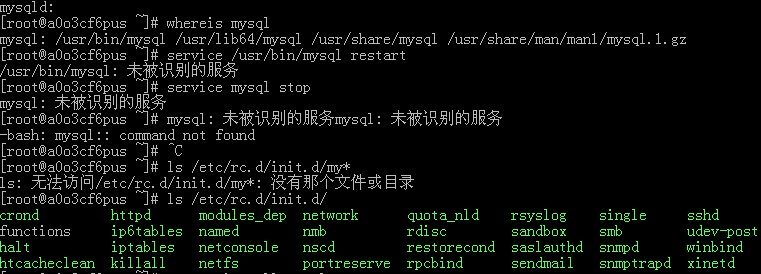
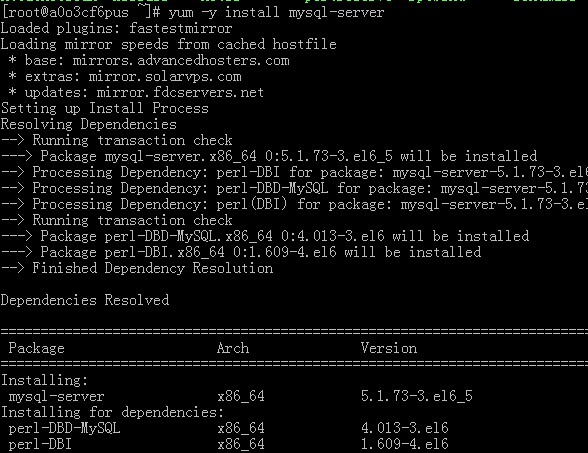
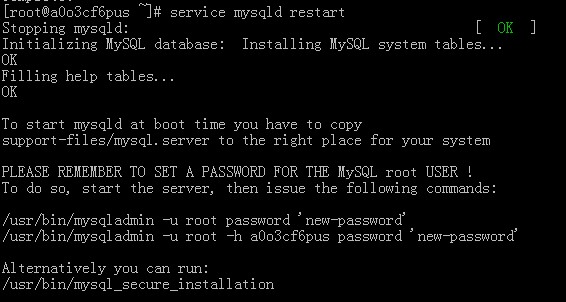
相关热词搜索:yum安装mysql的一些总结
上一篇:NoSQL开篇——为什么要使用NoSQL
下一篇:LINUX上MYSQL优化三板斧