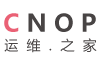下面是个例子:
修改 /etc/network/interfaces
最好先备份一下
cp /etc/network/interfaces /etc/network/interfacesbackup
iface eth0 inet static
address 192.168.0.16
netmask 255.255.255.0
gateway 192.168.0.1
/etc/resolv.conf里面设置DNS服务器,
nameserver 192.168.0.1
#因为我这里网关就是DNS服务器所以是相同的
最后reboot或者#/etc/init.d/networking restart
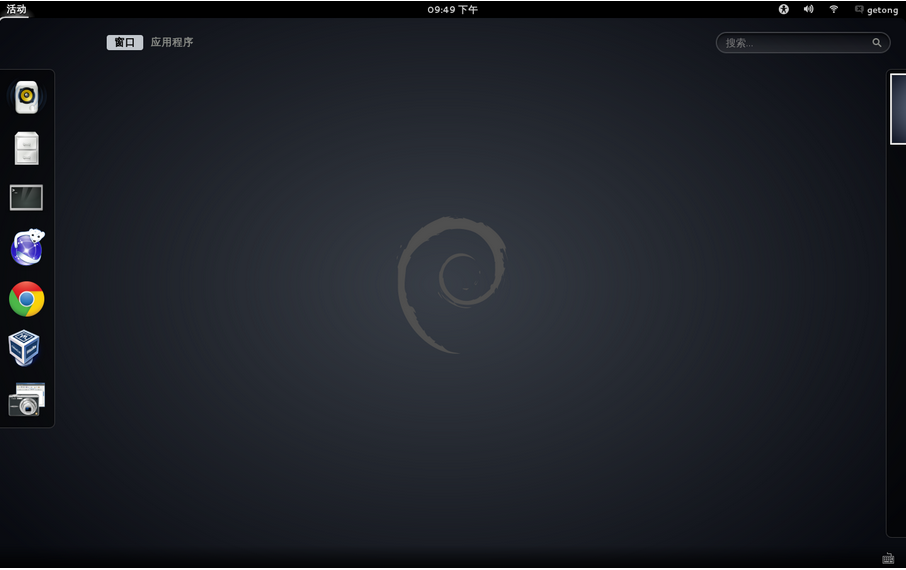
自己的一点做法:
原来我的机器是用dhcp动态指定IP的,那么是这样写的
iface eth0 inet dhcp
我把原来的ineterfaces 拷贝成 interfaces.dhcp
通过上面的修改,拷贝interfaces为interfaces.static