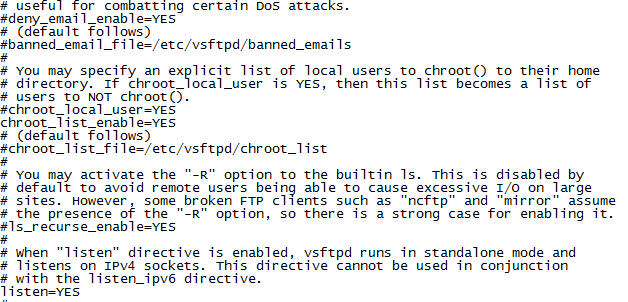
编辑用户访问目录:
编辑:vsftpd.conf
改为:
#chroot_list_enable=YES
创建:chroot_list,由于安装完vsftp后没的chroot_list所以只能我们自己创建chroot_list_enable=YES
输入用户名(以123为倒):touch chroot_list
123
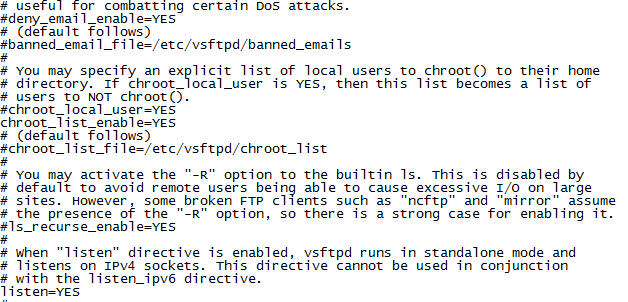
改为:
#chroot_list_enable=YES
创建:chroot_list,由于安装完vsftp后没的chroot_list所以只能我们自己创建chroot_list_enable=YES
输入用户名(以123为倒):touch chroot_list
123