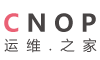CentOS 7安装Xfce
时间:2020-03-28 13:26:14 点击: 来源: 作者:
Xfce(XForms Common Environment)创建于2007年7月,类似于商业图形环境CDE,是一个运行在各类Unix下的轻量级桌面环境。原作者Olivier Fourdan最先设计XFce是基于XForms三维图形库。Xfce设计目的是用来提高系统的效率,在节省系统资源的同时,能够快速加载和执行应用程序。
yum install epel-release -y
yum grouplist #其中Available Groups代表未安装的分组
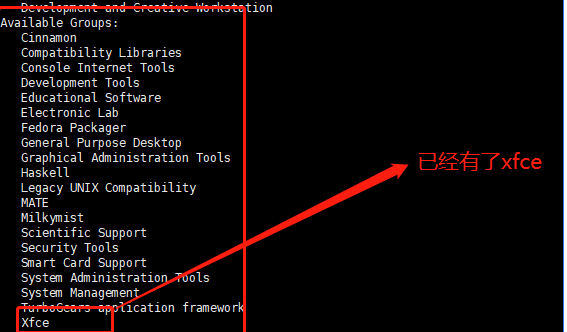
如果系统中已安装会提示在Installed Groups中:
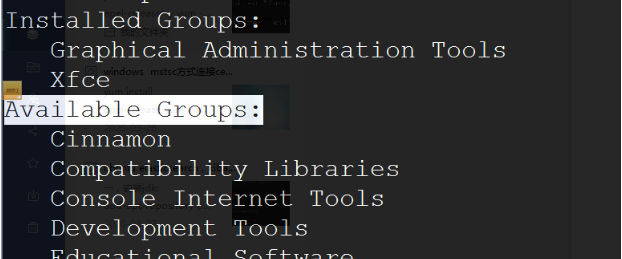
安装软件:
yum groupinstall "X Window system"
yum groupinstall xfce
systemctl isolate graphical.target
安装vnc服务端:
yum install vnc-server tigervnc-server tigervnc-server-module -y
cp /lib/systemd/system/[email protected] /etc/systemd/system/vncserver@:1.service
修改ExecStart,PIDFile信息为自己的(这里以root为例):
vi /etc/systemd/system/vncserver@:1.service #改动后如下
ExecStart=/usr/sbin/runuser -l root -c "/usr/bin/vncserver %i"
PIDFile=/root/.vnc/%H%i.pid
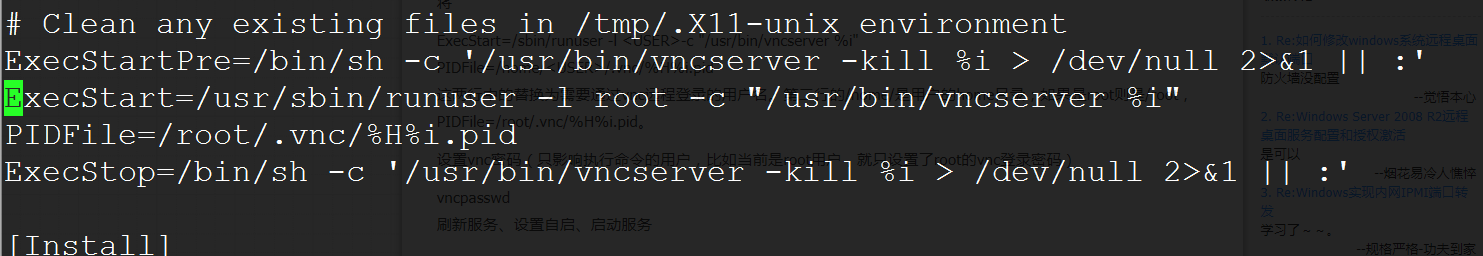
设置vnc密码:
启动:vncpasswd
systemctl daemon-reload
systemctl enable vncserver@:1.service && systemctl start vncserver@:1.service
vi /root/.vnc/xstartup #内容如下
#!/bin/sh
# Uncomment the following two lines for normal desktop:
unset SESSION_MANAGER
#exec /etc/X11/xinit/xinitrc
[ -x /etc/vnc/xstartup ] && exec /etc/vnc/xstartup
[ -r $HOME/.Xresources ] && xrdb $HOME/.Xresources
xsetroot -solid grey
vncconfig -iconic &
startxfce4 &
重启服务:
systemctl restart vncserver@:1.service
客户端远程连接:
http://mirror.xrk.org/vnc/VNC-Viewer-6.20.113-Windows.exe
输入ip:1连接:
192.168.1.100:1
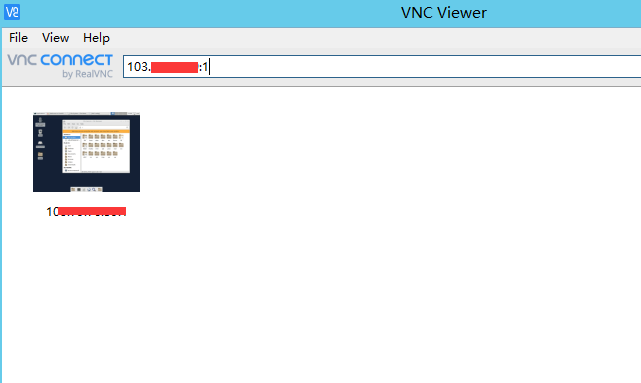
附件下载 https://www.cnop.net/uploadfile/2020/0328/20200328014555868.zip
一键安装脚本:
bash <(curl -s https://gitee.com/cnop/shell/raw/master/Xfce.sh)