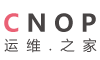yum安装配置varnish教程
时间:2016-01-10 21:22:21 点击: 来源: 作者:
centos5.x
varnish2.0.6
二,安装步骤:
1,安装yum源及软件:
说明:epel是linux系统中的一个yum更新源,有时通过yum无法找到安装包时可以安装epel后找到相关安装包。
#yum install epel-release
#yum i ...
一,实验环境:
centos5.x
varnish2.0.6
二,安装步骤:
1,安装yum源及软件:
说明:epel是linux系统中的一个yum更新源,有时通过yum无法找到安装包时可以安装epel后找到相关安装包。
#yum install epel-release
#yum install varnish
安装完成可通过下面方法查看varnish信息:
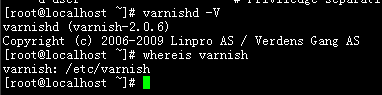
2.配置及启动varnish:
启动前先创建用于启动相关的文件夹
#/usr/sbin/groupadd www -g 444
#/usr/sbin/useradd -u 444 -g www www
#mkdir -p /var/vcache
#chmod +w /var/vcache
#chown -R www:www /var/vcache
说明:这里建立的shud相关文件夹在后面会用到,比如日志目录,工作目录等;其中-g用到的444pid可任意指定,只要不与系统其他用户冲突就行;
安装完成后通过:
ls /etc/varnish
#This is a basic VCL configuration file for varnish. See the vcl(7)#man page for details on VCL syntax and semantics.
#
#Default backend definition. Set this to point to your content
#server.
#
backend default {
.host = "192.168.20.211";
.port = "80";
}
acl purge {
"localhost";
"127.0.0.1";
"192.168.20.0"/24;
}
sub vcl_recv {
if (req.request == "PURGE") {
if (!client.ip ~ purge) {
error 405 "Not allowed.";
}
lookup;
}
if (req.http.host ~ "^www.abc.com") {
set req.backend = default;
if (req.request != "GET" && req.request != "HEAD") {
pipe;
}
else {
lookup;
}
}
else {
error 404 "Cache Server";
lookup;
}
}
sub vcl_hit {
if (req.request == "PURGE") {
set obj.ttl = 0s;
error 200 "Purged.";
}
}
sub vcl_miss {
if (req.request == "PURGE") {
error 404 "Not in cache.";
}
}
sub vcl_fetch {
if (req.request == "GET" && req.url ~ "/.(txt|js)$") {
set obj.ttl = 3600s;
}
else {
set obj.ttl = 30d;
}
}
附件下载 https://www.cnop.net/uploadfile/2016/0110/20160110093633817.zip
配置文件说明:
(1)、Varnish通过反向代理请求后端IP为192.168.20.211,端口为80的web服务器;
(2)、Varnish允许localhost、127.0.0.1、192.168.20.***三个来源IP通过PURGE方法清除缓存;
(3)、Varnish对域名为www.abc.com的请求进行处理,非www.abc.com域名的请求则返回“Cache Server”;
(4)、Varnish对HTTP协议中的GET、HEAD请求进行缓存,对POST请求透过,让其直接访问后端Web服务器。之所以这样配置,是因为POST请求一般是发送数据给服务器的,需要服务器接收、处理,所以不缓存;
(5)、Varnish对以.txt和.js结尾的URL缓存时间设置1小时,对其他的URL缓存时间设置为30天。
启动Varnish:
#/usr/sbin/varnishd -n /var/vcache -f /etc/varnish/vcl.conf -a 0.0.0.0:80 -s file,/var/vcache/varnish_cache.data,1G -g www -u www -w 30000,51200,10 -T 127.0.0.1:3500 -p client_http11=on
说明:-n指工作路径。
启动varnishncsa用来将Varnish访问日志写入日志文件:
通过
#whereis varnishncsa
可以看到varnishncsa默认安装路径如下:
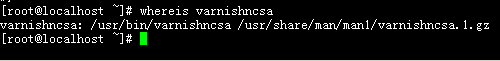
启动日志记录:
查看日志可 以看到:/usr/bin/varnishncsa -n /var/vcache -w /var/logs/varnish.log &
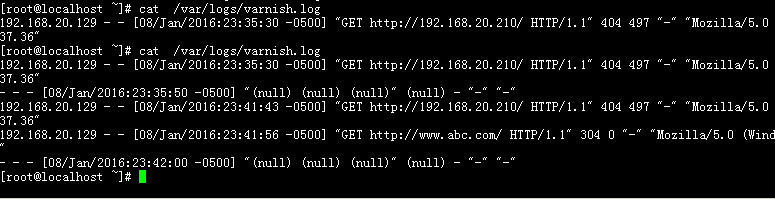
配置开机自动启动Varnish:
#vi /etc/rc.local
内容如下:
/usr/sbin/varnishd -n /var/vcache -f /etc/varnish/vcl.conf -a 0.0.0.0:80 -s file,/var/vcache/varnish_cache.data,1G -g www -u www -w 30000,51200,10 -T 127.0.0.1:3500 -p client_http11=on
/usr/bin/varnishncsa -n /var/vcache -w /var/logs/varnish.log &