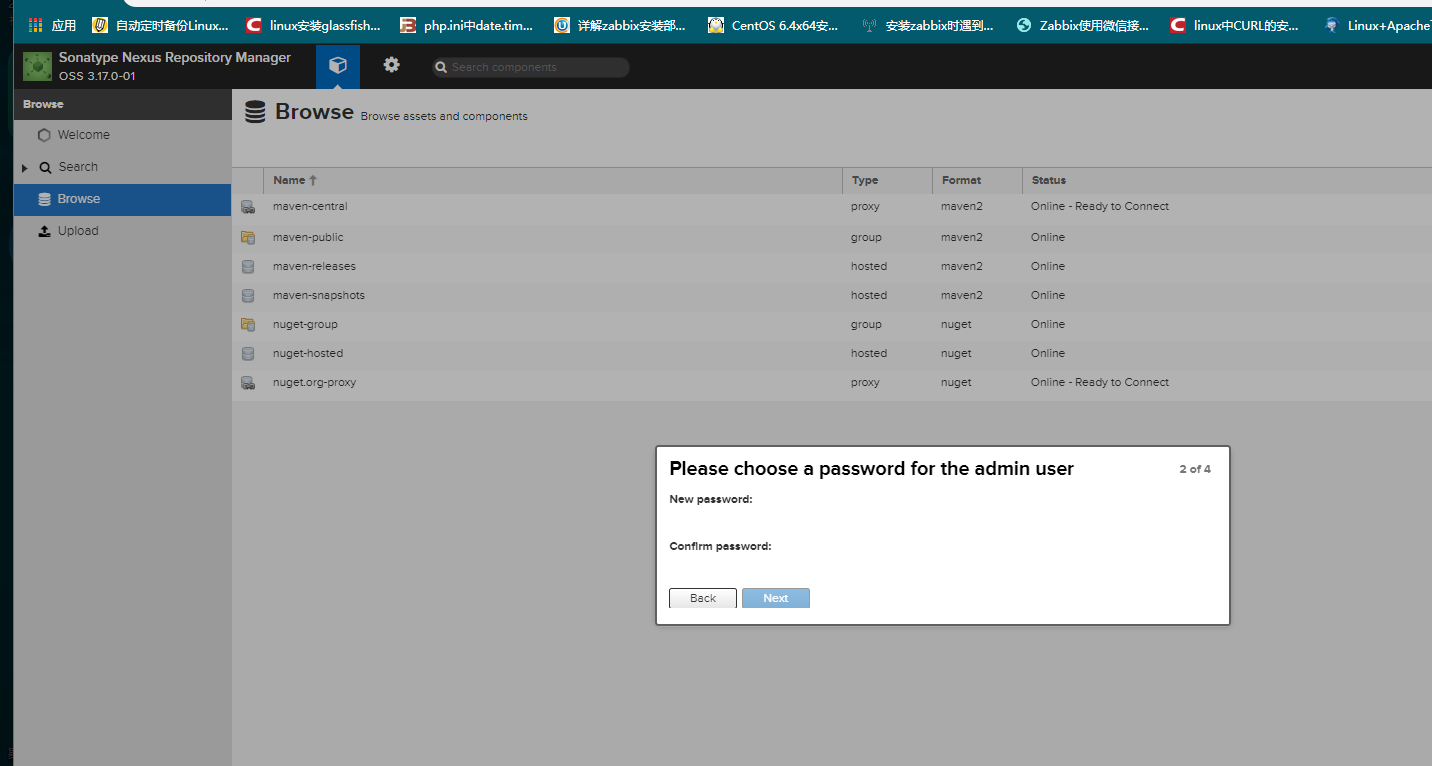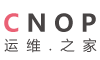docker 方式安装nexus
时间:2020-03-10 13:38:37 点击: 来源: 作者:
NAME DESCRIPTION STARS OFFICIAL AUTOMATED
sonatype/nexus3 ...
docker search nexus #查询镜像
NAME DESCRIPTION STARS OFFICIAL AUTOMATED
sonatype/nexus3 Sonatype Nexus Repository Manager 3 627
sonatype/nexus Sonatype Nexus 421 [OK]
clearent/nexus 21
sonatype/nexus-iq-server Sonatype Nexus IQ Server 12
bradbeck/nexus-https Dockerized version of Nexus Repo Manager 3... 10 [OK]
baselibrary/nexus ThoughtWorks Docker Image: nexus 7 [OK]
cavemandaveman/nexus Sonatype Nexus container 5 [OK]
shifudao/nexus3 clone from nexus3 image but based from ope... 4 [OK]
frekele/nexus docker run --rm --name nexus -p 8081:8081 ... 4 [OK]
fabric8/nexus 3 [OK]
madmuffin/nexus3 Sonatype Nexus3 Milestone7 docker image 2 [OK]
fxinnovation/nexus3 Sonatype Nexus 3 in a container 1 [OK]
bradbeck/nexus-ha Sonatype Nexus Repository Manager 3 ready ... 1 [OK]
openshiftdemos/nexus Sonatype Nexus with JBoss Enterprise repos... 1
cloud4t0r/nexus lastest nexus image optimized for ECS/AWS 1
nexusstats/nexus-stats 1
fjudith/nexus Dockerized Nexus Repository Manager based ... 0 [OK]
jenkinsxio/nexus 0
ocadotechnology/nexus-data-pipeline-backup Backup Nexus3 with AWS Data Pipeline and E... 0 [OK]
zbkio/nexus-noroot Nexus for Openshift 0
ocadotechnology/nexus-configurator see: https://github.com/ocadotechnology/ne... 0
netspeedy/nexus 0
trialgrid/nexus-docker Nexus docker image 0
ccdevopsford/nexus-resource 0
stangenberg/nexus Docker container featuring Sonatype's Nexu... 0 [OK]
docker pull sonatype/nexus3 #拉取镜像
Using default tag: latest
latest: Pulling from sonatype/nexus3
8ba884070f61: Pull complete
9d732789dc29: Pull complete
b56d6d0d4fc5: Pull complete
Digest: sha256:970b09779992bf88d041d074428c54dc153f7b9c8cafe4ff364dd26d69200f7a
Status: Downloaded newer image for sonatype/nexus3:latest
运行:
docker run -d -p 8081:8081 --name nexus sonatype/nexus3 #前面端口为主机端口,可任意修改,后面端口为容器内端口不可修改。
docker logs -f nexus #查询时时日志
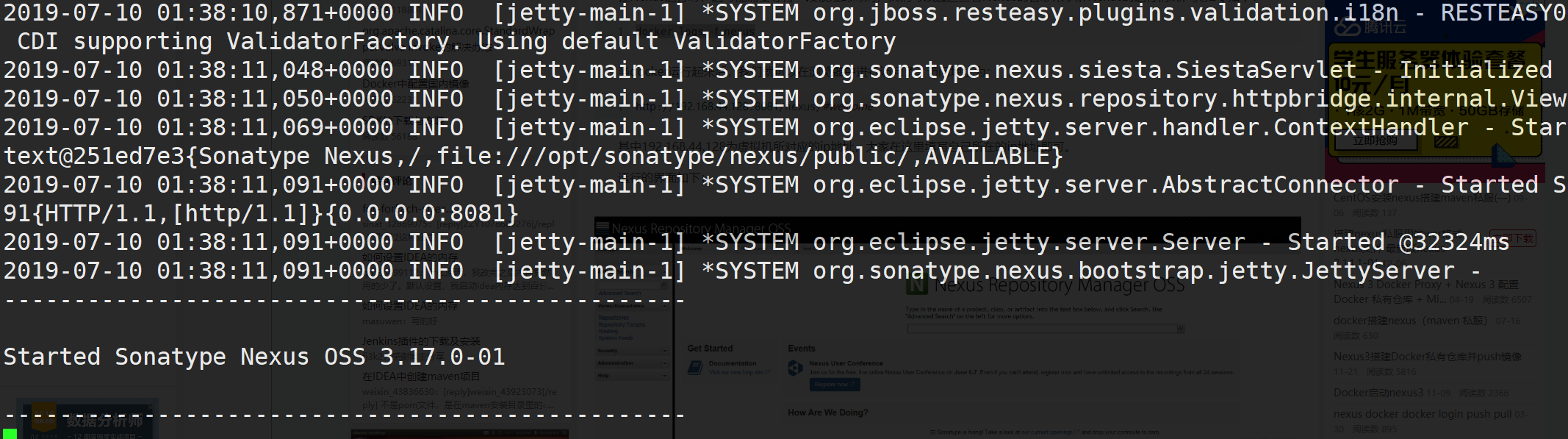
docker exec -it nexus bash #进入容器
查询密码(这里查询到的是明文密码):
cat /nexus-data/admin.password
cd05e25c-2a39-437f-b631-2859b82d7ed0
当docker运行起来后,我们就可以在浏览器中进行访问了,访问地址为:
http://192.168.1.131:8081
用户:admin 密码:cd05e25c-2a39-437f-b631-2859b82d7ed0
登录成功后,会提示让你修改密码,并且勾选匿名访问。