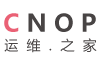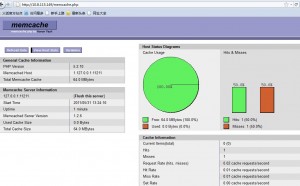Memcached 是一个高性能的分布式内存对象缓存系统,用于动态Web应用以减轻数据库负载。它通过在内存中缓存
据和对象来减少读取数据库的次数,从而提供动态、数据库驱动网站的速度。
在安装之前,需要几个软件包
libevent libevent-1.4.9-stable.tar.gz
memcached memcached-1.2.6.tar.gz
前两个是必须的,因为我的要用在PHP客户端访问,所以安装了memcache
memcache memcache-2.2.6.tgz
web监控memcache memcachephp.zip
下面我们来安装libevent
-
[root@localhost Desktop]# tar zxvf libevent-1.4.9-stable.tar.gz
[root@localhost Desktop]# cd libevent-1.4.9-stable
[root@localhost libevent-1.4.9-stable]# ./configure --prefix=/usr/local/libevent
[root@localhost libevent-1.4.9-stable]# make
[root@localhost libevent-1.4.9-stable]# make install
然后再安装memcached
-
[root@localhost Desktop]# tar zxvf memcached-1.2.6.tar.gz
[root@localhost Desktop]# cd memcached-1.2.6
[root@localhost memcached-1.2.6]# ./configure --prefix=/usr/local/memcached --with-libevent=/usr/local/libevent/
[root@localhost memcached-1.2.6]# make
[root@localhost memcached-1.2.6]# make install
启动memcached
-
[root@localhost memcached-1.2.6]# /usr/local/memcached/bin/memcached -u root run &
安装memcache
-
[root@localhost Desktop]# tar zxvf memcache-2.2.6.tgz
[root@localhost Desktop]# cd memcache-2.2.6
[root@localhost memcache-2.2.6]# /usr/local/php/bin/phpize
[root@localhost memcache-2.2.6]# ./configure --with-php-config=/usr/local/php/bin/php-config
[root@localhost memcache-2.2.6]# make
[root@localhost memcache-2.2.6]# make install
现在配置php支持memcache
-
[root@localhost memcache-2.2.6]# vi /etc/php.ini
查找
-
/etc/php.ini中的extension_dir = "./"
修改为
-
extension_dir ="/usr/local/php/lib/php/extensions/no-debug-non-zts-20060613/"
并在此行后增加以下几行,然后保存:
-
extension = "memcache.so"
extension = "pdo_mysql.so"
extension = "imagick.so"
-
再查找output_buffering = Off
修改为output_buffering = On
重启apache服务即可
memcached web监控工具的安装
解压缩memcachephp文件,得到memcache.php页面,吧页面放入到网站目录下,比如:
-
[root@localhost memcached-1.2.6]# /usr/local/www/memcache.php
编辑这个文件
-
[root@localhost www]# vi /usr/local/www/memcache.php
这里填写用户,比如:sunpeng
define('ADMIN_USERNAME','sunpeng'); // Admin Username
这里填写密码我的是:sunpeng
define('ADMIN_PASSWORD','sunpeng'); // Admin Password
这里填写本机ip
$MEMCACHE_SERVERS[] = '127.0.0.1:11211'; // add more as an array
保存使用http://127.0.0.1/memcache.php使用账户:sunpeng 密码:sunpeng登录即可