首页 >
文章 >
杂文
aws 亚马逊云增加硬盘大小
时间:2020-05-13 15:06:39 点击: 来源: 作者:
1. 将 instance 停机。
2. 在 Elastics block store 中点击“卷”->右击“修改卷”->填写新大小并确认。
3. 启动 instance。 ...
1. 将 instance 停机。
2. 在 Elastics block store 中点击“卷”->右击“修改卷”->填写新大小并确认。
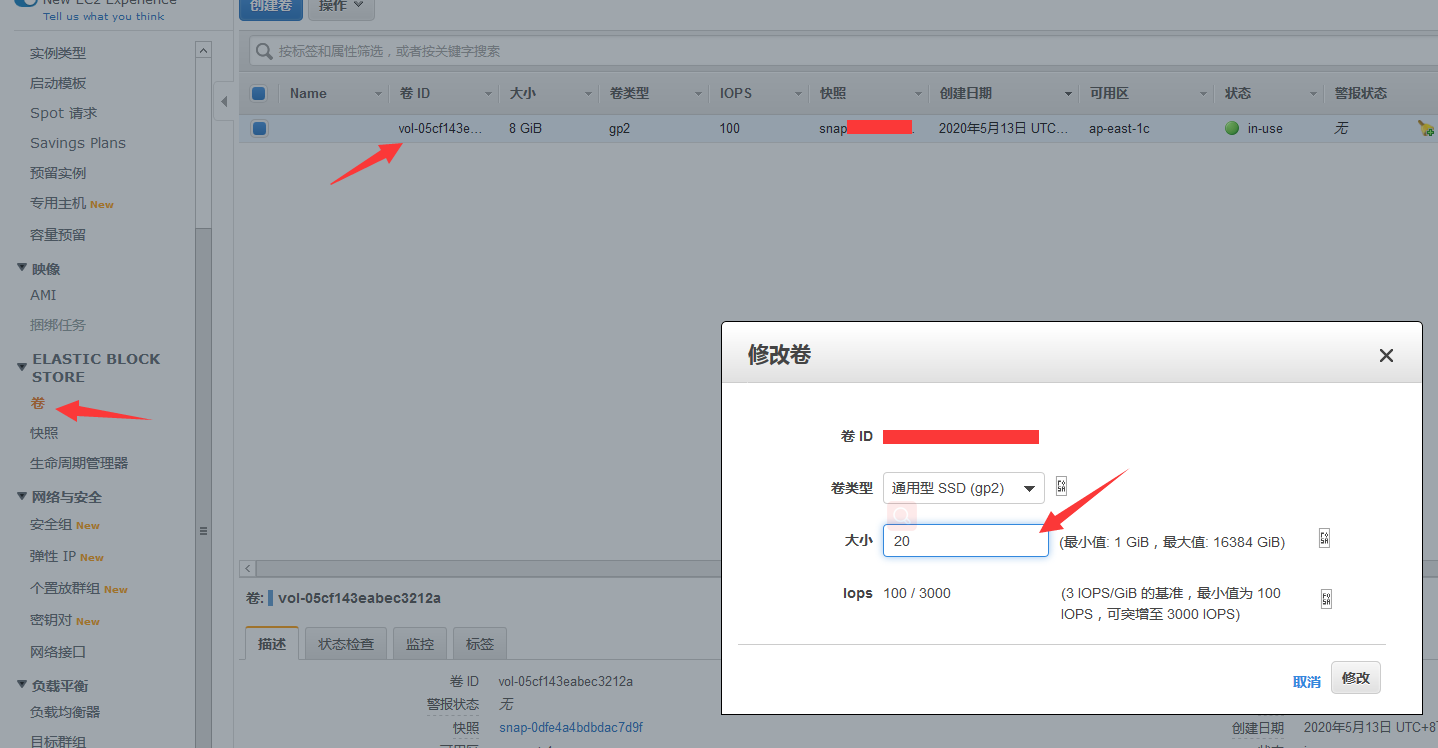
3. 启动 instance。
”您可通过以下微信二维码,赞赏作者“
