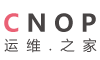首页 > 文章 > 安全
华为云漏洞扫描服务VSS 配置普通用户和sudo提权用户漏洞扫描失败案例
华为云漏洞扫描服务VSS 配置普通用户和sudo提权用户漏洞扫描失败案例
时间:2022-08-26 10:58:24 点击: 来源: 作者:
华为云漏洞扫描服务VSS 配置普通用户和sudo提权用户漏洞扫描失败案例 ...
使用华为云的漏洞扫描系统VSS,使用普通用户时, 默认情况下Linux系统没有将普通用户列入到sudoer列表中(普通用户 is not in the sudoers file. This incident will be reported.):

- 登录系统并切换到root权限。

- 输入#vi /etc/sudoers,就会打开sudoers配置文件。
- 在配置文件末尾添加:普通用户名 ALL=(ALL:ALL) ALL,输入 :wq! ,保存修改。


- 使用VSS的sudo提权扫描功能时,认证凭据输入位置的“普通用户密码”和“sudo密码”请保持一致,均为“普通用户”的密码。

- 扫描完成后,请还原配置。
”您可通过以下微信二维码,赞赏作者“