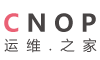首页 > 系统 > linux
windows mstsc方式连接centos7
Xrdp是一个开源工具,允许用户通过Windows RDP访问Linux远程桌面。 除了Windows RDP之外,xrdp工具还接受来自其他RDP客户端的连接,如FreeRDP,rdesktop和NeutrinoRDP。 Xrdp现在支持TLS安全层。
安装:
xrdp会占用三个端口来提供服务,分别是3389、3350、5910。
打开运行框:
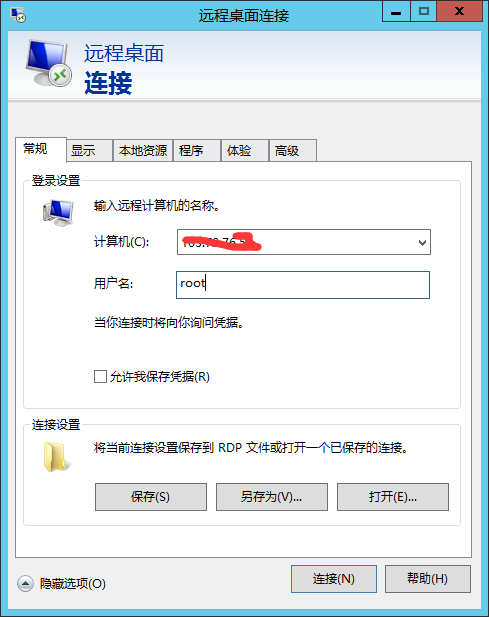
点击连接:
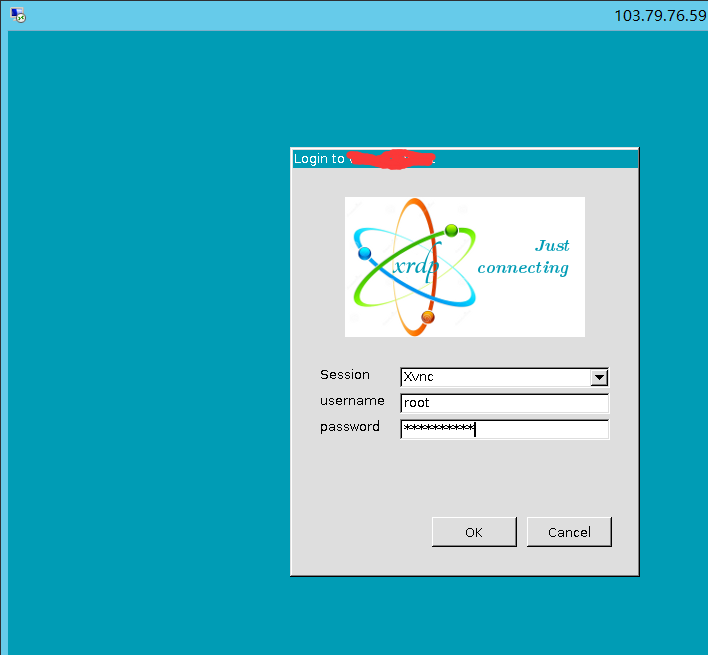
第一次进入需要设置下(按提示操作即可):
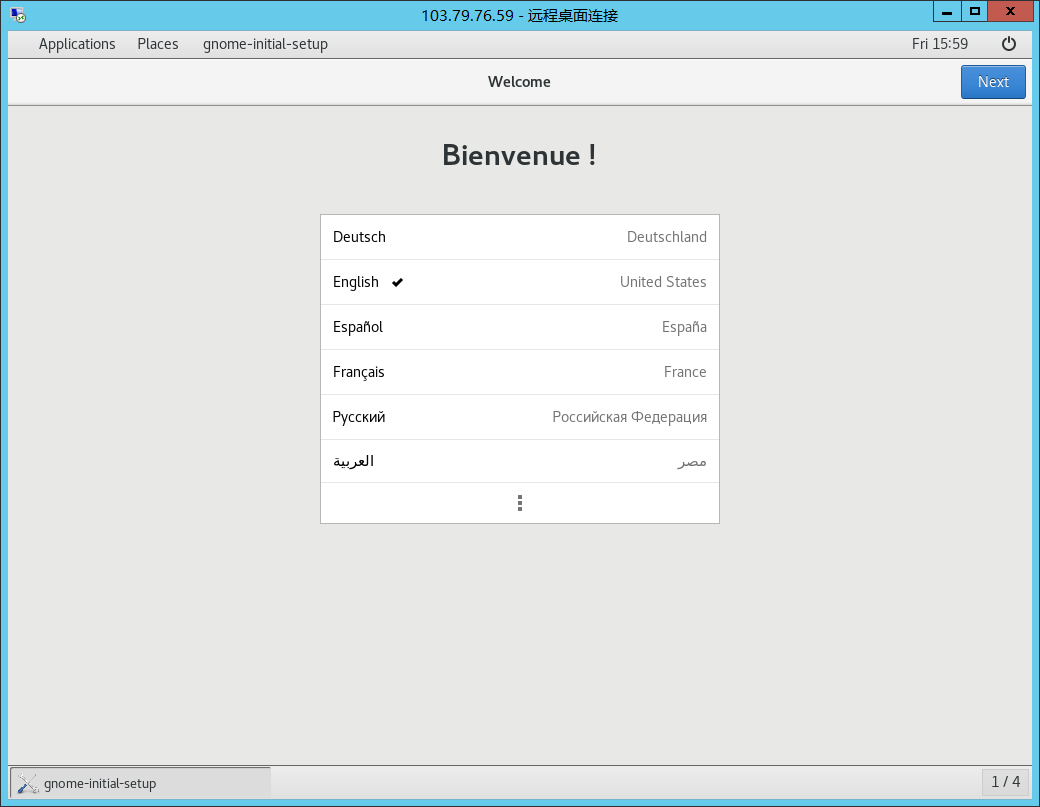
完成:
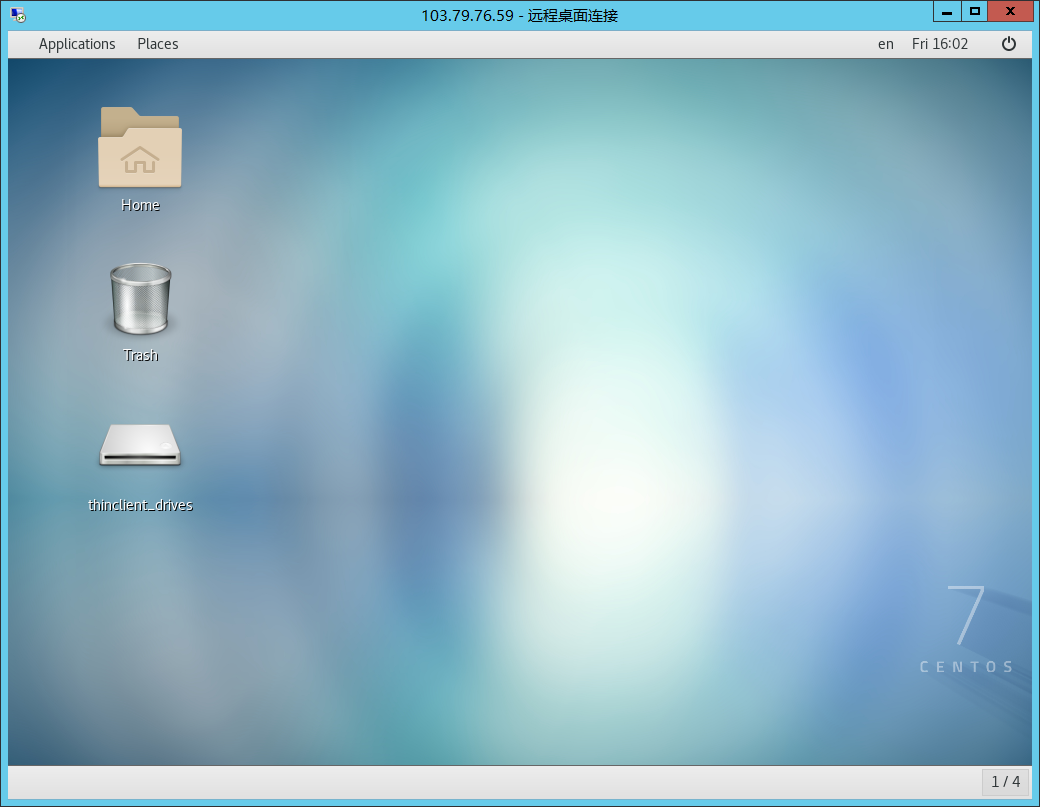
windows mstsc方式连接centos7
时间:2020-04-01 09:36:37 点击: 来源: 作者:
Xrdp是一个开源工具,允许用户通过Windows RDP访问Linux远程桌面。 除了Windows RDP之外,xrdp工具还接受来自其他RDP客户端的连接,如FreeRDP,rdesktop和NeutrinoRDP。 Xrdp现在支持TLS安全层。
安装:
yum - ...
安装:
yum - ...
Xrdp是一个开源工具,允许用户通过Windows RDP访问Linux远程桌面。 除了Windows RDP之外,xrdp工具还接受来自其他RDP客户端的连接,如FreeRDP,rdesktop和NeutrinoRDP。 Xrdp现在支持TLS安全层。
安装:
yum -y install epel-release @gnome-desktop xrdp tigervnc-server
systemctl enable gdm.service
vncpasswd root #输入两次密码
systemctl start xrdp
systemctl enable xrdp
xrdp会占用三个端口来提供服务,分别是3389、3350、5910。
打开运行框:
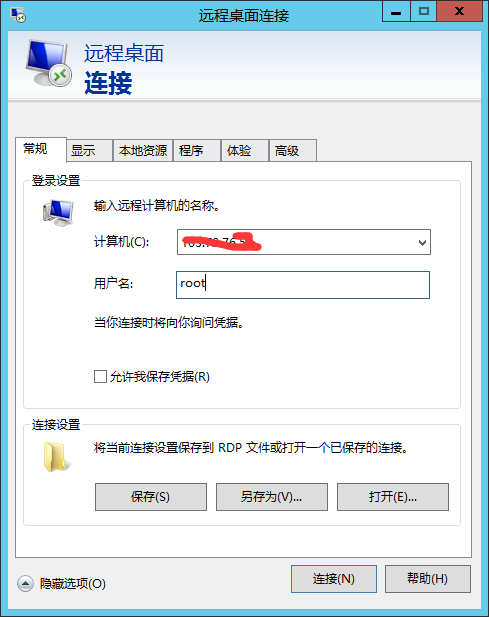
点击连接:
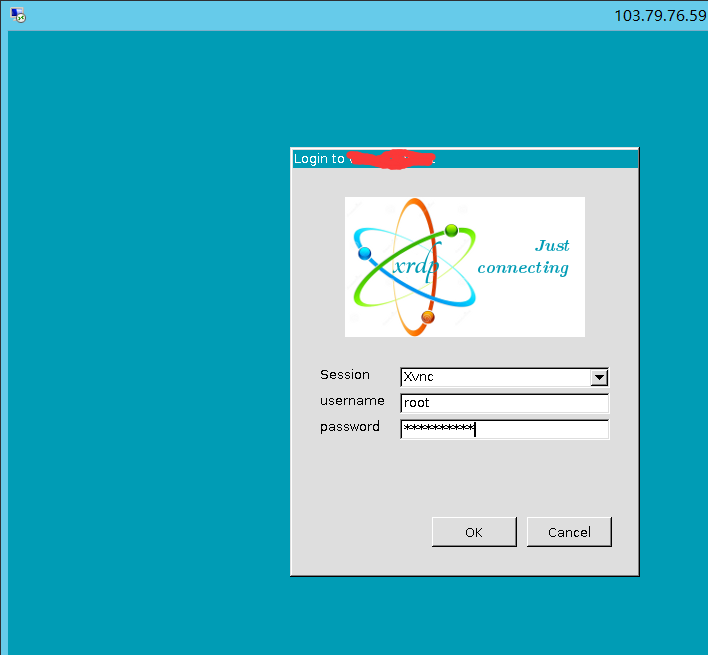
第一次进入需要设置下(按提示操作即可):
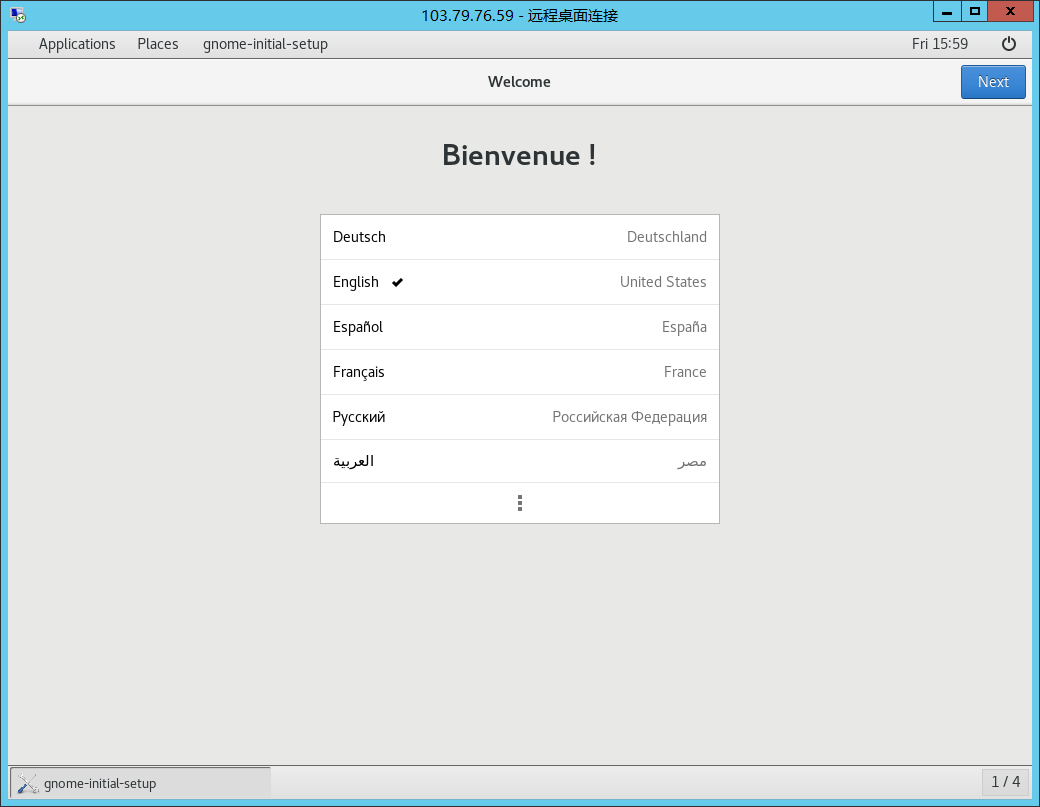
完成:
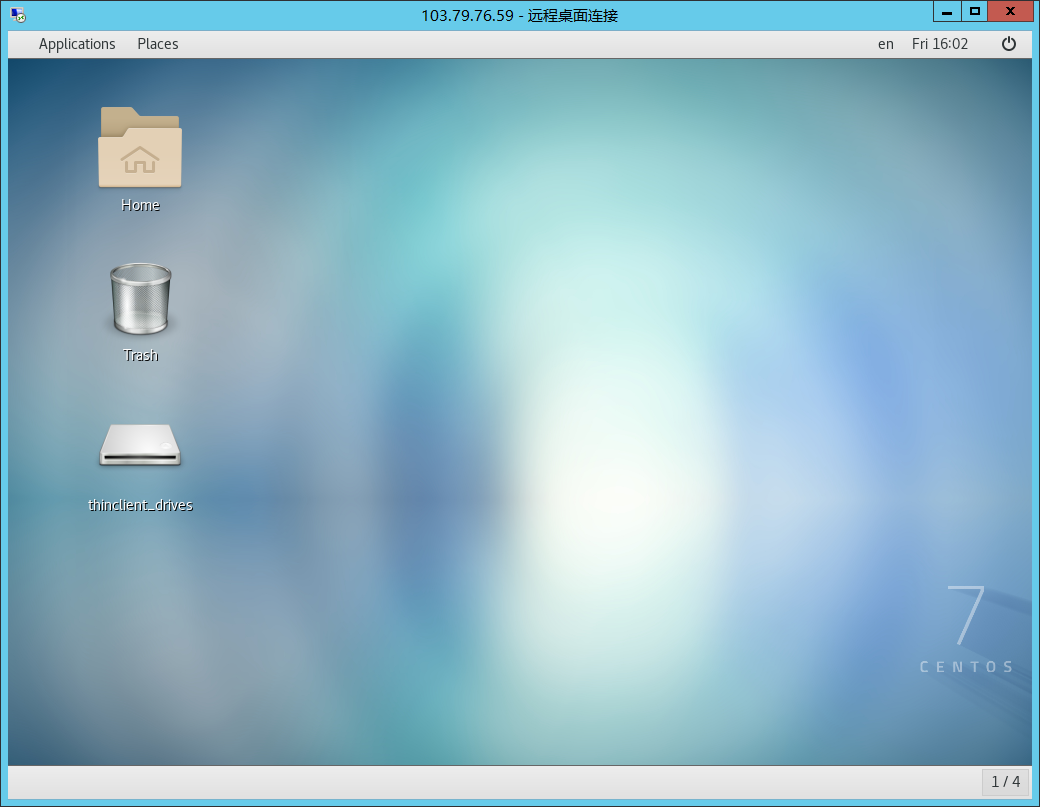
”您可通过以下微信二维码,赞赏作者“