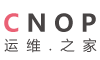首页 > 系统 > linux
centos更改系统默认端口
如更改centos系统默认端口为8223:
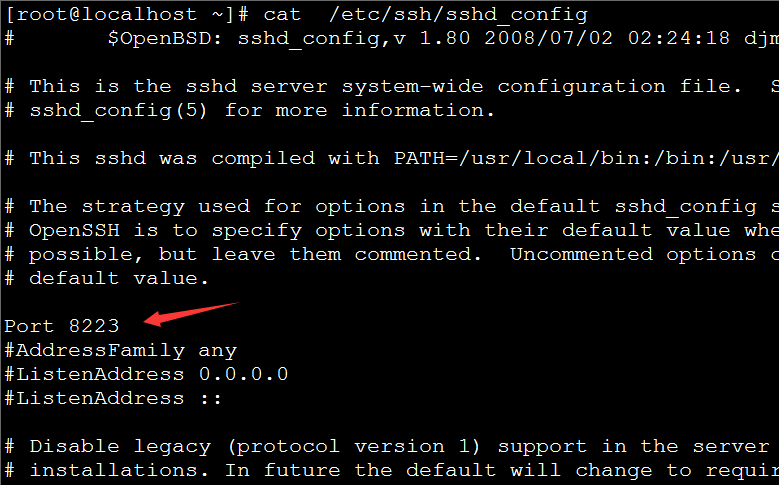
更改:
防火墙添加例外:
centos更改系统默认端口
时间:2016-07-14 11:01:04 点击: 来源: 作者:
如更改centos系统默认端口为8223:
vi /etc/ssh/sshd_config
更改: #Port 22
为
Port 8223重启ssh:
service sshd restart
防火墙添加例外:
#/sbin/iptables -I INPUT -p tcp --dport 8223 -j ACCEPT
#/e ...
vi /etc/ssh/sshd_config
更改: #Port 22
为
Port 8223重启ssh:
service sshd restart
防火墙添加例外:
#/sbin/iptables -I INPUT -p tcp --dport 8223 -j ACCEPT
#/e ...
如更改centos系统默认端口为8223:
vi /etc/ssh/sshd_config
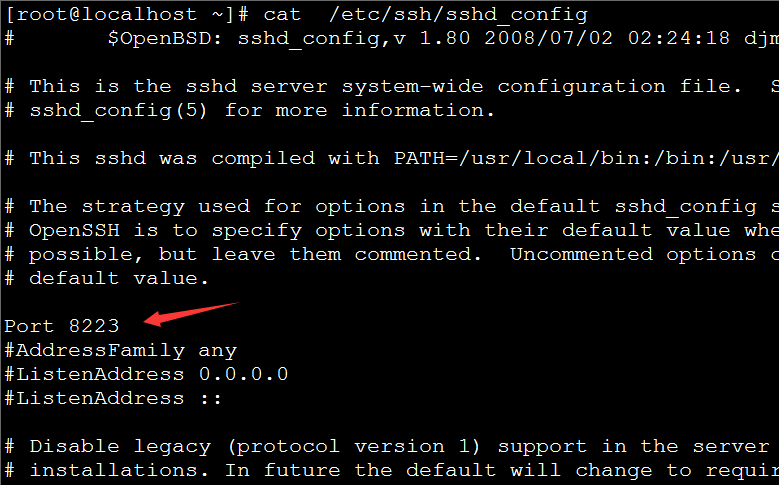
更改:
重启ssh:#Port 22
为
Port 8223
service sshd restart
防火墙添加例外:
#/sbin/iptables -I INPUT -p tcp --dport 8223 -j ACCEPT
#/etc/rc.d/init.d/iptables save
#service iptables restart
”您可通过以下微信二维码,赞赏作者“