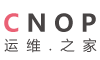首页 > 系统 > linux
FileZilla无法连接ftp服务器的解决方案
如果使用FileZilla默认设置连接ftp服务器的话可能会报以下错误:
错误: 无法建立数据连接:ECONNREFUSED - Connection refused by server
错误: 连接超时
错误: 读取目录列表失败
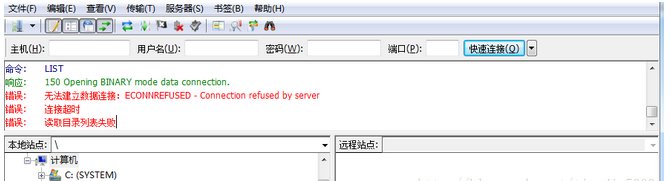
解决的办法是把传输模式改为主动:
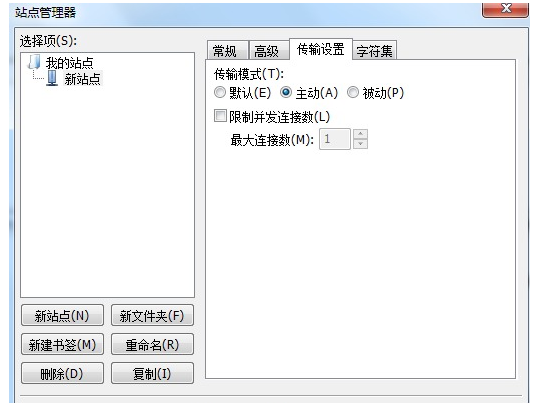
附件下载 http://mirror.cnop.net/ftp/windows/FileZilla_3.9.0.4_win32-setup.exe
FileZilla无法连接ftp服务器的解决方案
时间:2014-09-13 09:33:18 点击: 来源: 作者:
如果使用FileZilla默认设置连接ftp服务器的话可能会报以下错误:
错误: 无法建立数据连接:ECONNREFUSED - Connection refused by server
错误: 连接超时
错误: 读取目录列表失败
解决的办法是把传输模式改为 ...
错误: 无法建立数据连接:ECONNREFUSED - Connection refused by server
错误: 连接超时
错误: 读取目录列表失败
解决的办法是把传输模式改为 ...
如果使用FileZilla默认设置连接ftp服务器的话可能会报以下错误:
错误: 无法建立数据连接:ECONNREFUSED - Connection refused by server
错误: 连接超时
错误: 读取目录列表失败
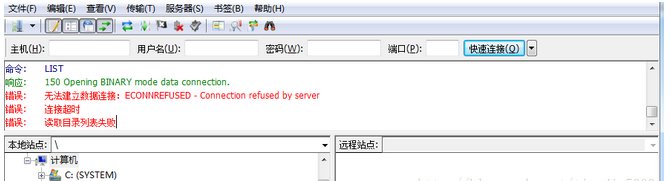
解决的办法是把传输模式改为主动:
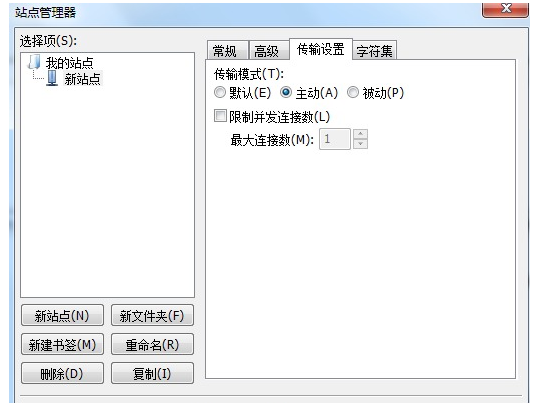
附件下载 http://mirror.cnop.net/ftp/windows/FileZilla_3.9.0.4_win32-setup.exe
”您可通过以下微信二维码,赞赏作者“