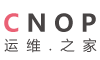思科路由器怎么设置桥接(bridging)实例
时间:2013-05-18 14:43:52 点击: 来源: 作者:
前段时间,有个和我比较熟络的网友问我,思科路由器怎么设置桥接(bridging)?当时因为工作的关系,只是简要的和他说了下。今天就把一台思科路由器设置做桥接(bridging)的完整的配置命令,通过这个实例大家可以学习到使用路由器把几个网络串起来的连接方式。
先来说说桥接桥接(Bridging)的概念,是指依据OSI网络模型的链路层的地址,对网络数据包进行转发的过程。是工作在osi的第二层的。一般的交换机,网桥就有桥接作用。就交换机来说,本身有一个端口与mac的映射表,通过这些,隔离了冲突域(collision)。 简单的说就是通过网桥可以把两个不同的物理局域网连接起来,是一种在链路层实现局域网互连的存储转发设备。网桥从一个局域网接收MAC帧,拆封、校对、校验之后 ,按另一个局域网的格式重新组装,发往它的物理层。
下面是一个路由器桥接的配置命令:
router#sh ru
Building configuration...
Current configuration:
!
version 12.1
service timestamps debug uptime
service timestamps log uptime
no service password-encryption
!
hostname router
!
enable secret 5 $1$BE0q$hj.WBtIBYppMX3zyfaPbR1
!
!
!
!
!
memory-size iomem 25
ip subnet-zero
no ip routing
!
!
!
!
interface Serial0
description 128k DL546267 connect to SZ
ip address 198.127.18.4 255.255.255.0
no ip route-cache
no fair-queue
bridge-group 1
!
interface FastEthernet0
ip address 198.127.18.3 255.255.255.0
no ip route-cache
speed auto
bridge-group 1
!
ip classless
no ip http server
!
bridge 1 protocol ieee bridge 1 route ip
!
line con 0
transport input none
line aux 0
line vty 0 4
password csl
login
!
no scheduler allocate
end